Menu, Basics
The menu has various clickable buttons which open or close GUI elements as not all of them are bound to hotkeys by default.
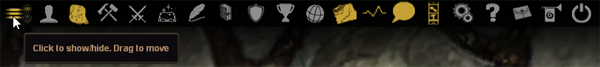
From left to right:
- Paperdoll ( P ) - Shows the gear and equipment you’re wearing and various stats.
- Backpack ( B ) - Your inventory.
- Crafting (unbound) - Crafting window, use this to make stuff.
- Skills (unbound) - All your skills, including magical skills.
- Spells (unbound) - All your spells (not magical skills).
- Journal (unbound) - Various stats/hiscores and house management, etc.
- Tasks ( J ) - See your optional tasks here.
- Clans (unbound) - Manage clan related things here.
- Conquest (unbound) - See active conquests (sieges) here.
- Worldmap ( M ) - Shows various things about the Agon.
- Minimap (unbound) - Minimap which you can zoom in and out with mouse wheel.
- Status (unbound) - Shows your name, Health, Stamina, Mana and Alignment.
- Chat - Shows or hides the chat window.
- Hotbar (unbound) - Show or hide the hotbar.
- Options (unbound) - Show or hide the options window.
- Help (unbound) - Access the help pages, which you are reading now.
- Deliveries (unbound) - Receive stuff bought from the coin shop via this window.
- Announcements (unbound) - Announcements appear here.
- Quit - Exit the game.