GUI, Basics
The graphical user interface (GUI) contains many movable elements and windows. Most of them can be moved by mouse dragging, have their opacity changed so they have some transparency or stickied to make them visible in both GUI and Action mode.
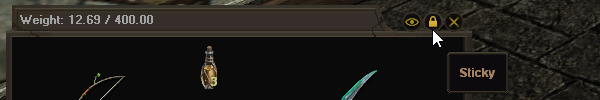
By clicking the lock icon on a GUI element you can make it visible or invisible while in Action Mode.
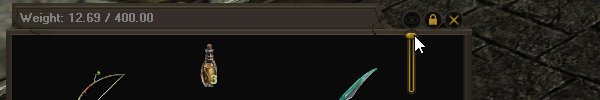
By clicking the eye icon on a GUI element you can make it transparent by moving the slider.
Your GUI settings, positions, etc. are saved in XML files that can be found in %appdata%\DarkfallRoA\Character